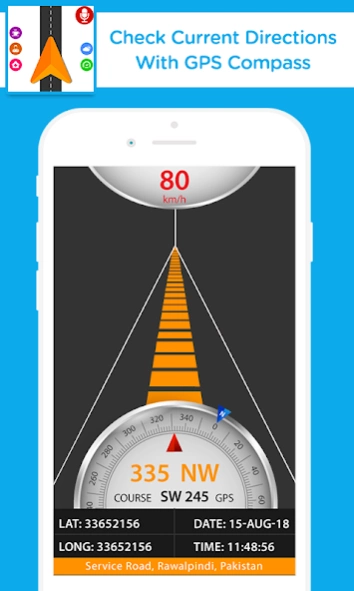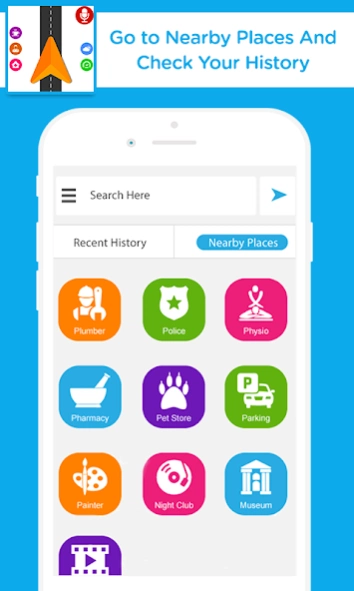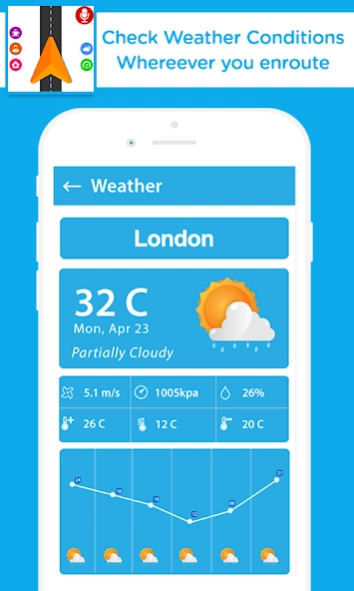GPS Navigation- Driving Maps 1.33
Free Version
Publisher Description
GPS Navigation- Driving Maps - Gps navigation & driving maps can find accurate locations with route planner.
Gps navigation driving map allow you to find the best driving route. Driving direction is one of the perfect app for driving. Navigation app through which you can navigate from one place to another. Route planner can find one of the best route with Gps maps. Driving maps navigate you in an accurate direction.Traffic is a big problem nowadays but Gps navigation & driving map choose the best route for you. Gps navigation and driving map make travel easier with route planner.
Gps navigation & driving map can offer a wide range of features, including finding nearby locations, making it one of the perfect navigation app. In Gps navigator multiple modes of mobility are embedded for example route planner app in your smartphone or tablet with walking, cycling, driving on navigation maps. Gps navigation & driving map also offers a compass. With the help of a compass you can find your direction anywhere & anytime.
Key features of GPS navigation app:
Find driving directions to any destination in the world using a navigation App.
Navigation driving maps
Gps navigation driving
GPS navigation app offers voice navigation during navigating to your destination.
GPS maps traffic & drive with real-time navigation
Driving navigator with accurate route suggestions on navigation maps.
Live Gps & turn-by-turn navigation with Gps navigation to find directions.
With Gps maps, it suggests best routes or alternate routes based on traffic conditions.
Navigate & Explore through which Find nearby places OR get directions on Gps navigation.
With Compass feature of this navigation app you can find direction
How to use GPS Navigation:
Download Gps navigation & driving maps
Open and click on get start button
Search your location from search bar
Explore near by places from nearby places button and select your place
Gps Navigation Driving Maps
Gps Navigation & Driving Maps have voice GPS Map feature. With this feature Gps navigation app announce the direction during driving. Driving Directions with navigation App offers step-by-step directions to your destination. Gps Navigation driving map assists users to find driving directions & nearby places.Voice Navigation phenomenal feature facilitates users about route updates.
Gps Navigation & Driving Directions
Gps Navigator allows you to explore nearby places through which you can select a location. Navigation maps find the shortest route for you. Driving maps find short directions to the end point of your journey & save your time. Route planner provide suggestions on turn- by- turn with Gps navigation.
Gps Navigator nearby locations
Navigation maps allow you to find the direction & measure the distance from your home to workplace. Gps map navigate you from one place to another with no traffic problems. Gps navigator offers maps and directions of all nearby places. Navigator explore places such as restaurants, hotels, hospitals, clubs, pubs, airports, fuel stations, schools, theaters, public transport, religious places and many others.
About GPS Navigation- Driving Maps
GPS Navigation- Driving Maps is a free app for Android published in the Geography list of apps, part of Education.
The company that develops GPS Navigation- Driving Maps is Apeeto Apps. The latest version released by its developer is 1.33.
To install GPS Navigation- Driving Maps on your Android device, just click the green Continue To App button above to start the installation process. The app is listed on our website since 2024-04-20 and was downloaded 2 times. We have already checked if the download link is safe, however for your own protection we recommend that you scan the downloaded app with your antivirus. Your antivirus may detect the GPS Navigation- Driving Maps as malware as malware if the download link to com.voice.gps.navigator.voice.nearby.places.maps is broken.
How to install GPS Navigation- Driving Maps on your Android device:
- Click on the Continue To App button on our website. This will redirect you to Google Play.
- Once the GPS Navigation- Driving Maps is shown in the Google Play listing of your Android device, you can start its download and installation. Tap on the Install button located below the search bar and to the right of the app icon.
- A pop-up window with the permissions required by GPS Navigation- Driving Maps will be shown. Click on Accept to continue the process.
- GPS Navigation- Driving Maps will be downloaded onto your device, displaying a progress. Once the download completes, the installation will start and you'll get a notification after the installation is finished.